Conquering UK IPTV Buffering, Lagging, and Freezing: A Deep Dive Troubleshooting Guide
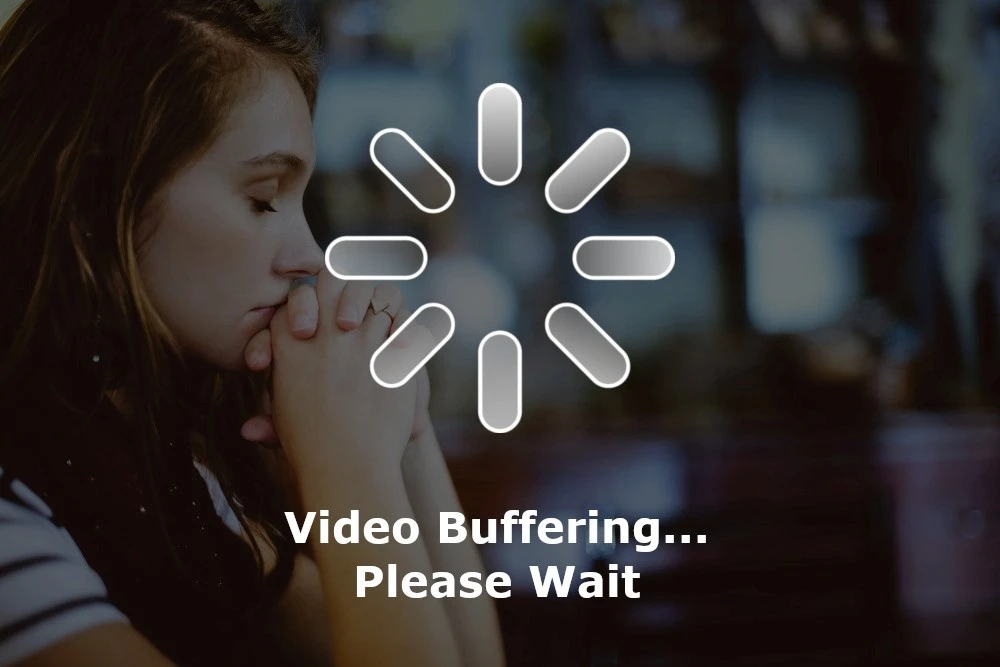
Are you an UK IPTV user and dreading IPTV buffering? Don’t suffer through pixelated frustration! In this guide we identifies the enemies – slow internet, overloaded networks, outdated devices, and more. We then equips you with solutions to conquer them, like upgrading internet plans and using wired connections. So ditch the buffering and reclaim your smooth IPTV streaming experience!
1- Terminology
- IPTV: Internet protocol television.
- EPG (Electronic Program Guide): An on-screen menu that displays program scheduling information.
- VOD (Video On Demand): Allows users to select and watch video content whenever they choose.
- Catch-Up TV: A feature that enables viewers to watch previously aired TV programs.
- Time-Shifted TV: Allows pausing, rewinding, or fast-forwarding of live TV broadcasts.
- Middleware: Software that manages content and features for IPTV services.
- UK IPTV: IPTV services that operates or works within the united Kingdom
- Set-Top Box (STB): A device that decodes and displays IPTV signals on a television.
- IPTV Provider: A company that delivers IPTV services to customers.
- M3U Playlist: A file format used to list channels and their streaming URLs for IPTV.
- VPN (Virtual Private Network): A tool that can enhance privacy and security when streaming IPTV.
- Geo-Blocking: The practice of restricting access to content based on geographic location.
2- Introduction
Internet Protocol Television (IPTV) has ushered in a new era of entertainment, allowing us to stream a vast selection of channels and on-demand content directly to our devices. However, the allure of IPTV is often marred by the frustrating experience of buffering, lagging, and freezing video playback. These issues can turn your movie night into a pixelated nightmare. This comprehensive guide that focus on UK IPTV services will not only delve into the root causes of these problems but also equip you with actionable, in-depth solutions to restore your smooth IPTV viewing experience.
3- IPTV : Definition and insights
3.1 Definition
IPTV, or Internet Protocol Television, is a method of delivering television content over Internet Protocol (IP) networks. This is in contrast to traditional terrestrial, satellite, and cable television formats. IPTV offers various services, including:
- Live TV: Streaming of live television channels over the internet.
- Video on Demand (VOD): Allows users to select and watch content at their convenience.
- Interactive TV (iTV): Provides interactive features like voting, gaming, and shopping.
IPTV typically requires a set-top box connected to a TV and an internet connection. It can be delivered through a dedicated network by a telecommunications provider or over a public internet connection. IPTV offers benefits such as high-quality video, a wide variety of channels and on-demand content, interactive features, and the ability to personalize viewing experiences.
3.2 The IPTV market size
The UK IPTV (Internet Protocol Television) market has been experiencing substantial growth in recent years, driven by factors such as increasing internet penetration, rising demand for video-on-demand services, and the growing preference for high-definition channels. Market research reports from various sources, including Allied Market Research, Fortune Business Insights, and MarketsandMarkets, indicate significant growth projections for the IPTV market. While the exact figures vary slightly depending on the source, it is evident that the market is expected to more than double in the coming years. This growth can be attributed to the continued advancement of technology, evolving consumer preferences, and the increasing availability of affordable high-speed internet access globally.
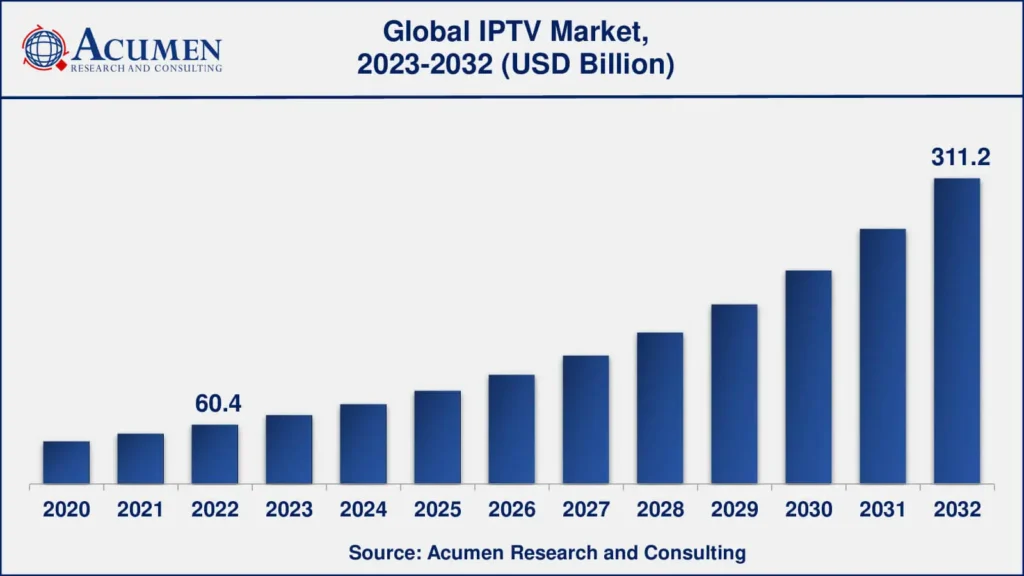
3.3 UK IPTV service providers
The UK IPTV market is flourishing, offering consumers a wide range of options for streaming live TV, video on demand (VOD), and catch-up content. Many services offer compatibility with multiple devices, including Android, iOS, Firestick, and Windows, ensuring a seamless viewing experience. Some providers boast vast VOD libraries with thousands of titles, while others focus on delivering high-quality live TV channels in various genres. While many legal IPTV providers operate in the UK, it’s crucial for consumers to be aware of illegal services that may offer copyrighted content without proper licensing. It’s advisable to choose a reputable and legal provider to ensure a safe and enjoyable streaming experience, for everything above choose DigitalIPTV4k !

Digital IPTV 4K is an UK IPTV provider service that offers a vast library of over 26922 channels, including premium and PPV channels, 97058 movies and 20817 tv shows. We guarantee high quality streaming with little to no buffering. In addition, we offer exceptional 24/7 customer support. and several advantageous pricing plans, with the lowest priced plan at $14.99 per month with huge discounts up to 67% for annual plan, check the full prices on pricing . Whether it’s movies, shows, or live sports, we’ve got our customers covered , don’t hesitate to contact our support team for any question or to ask for a free 12 hours trial on our contact us page or through WhatsApp .
4- The Culprits Behind IPTV Buffering, Lagging, and Freezing

4.1 Slow or Unstable Internet Connection
A robust and fast internet connection is the foundation of a seamless IPTV experience. Slow internet speeds, especially during peak hours, or frequent disconnects can lead to buffering as your device struggles to load the video data. This becomes even more pronounced when streaming high-definition (HD) or 4K content, which demands substantial bandwidth.
- Real-World Example: Imagine your internet plan offers 25 Mbps download speed, and you’re trying to stream a 4K movie from our UK IPTV service that requires 20 Mbps. This leaves very little bandwidth for other online activities, potentially causing buffering.
4.2 IPTV Network Congestion
When numerous users are streaming IPTV simultaneously, the provider’s servers can become overwhelmed, much like a traffic jam on the highway. This congestion results in delayed data transmission, leading to buffering and lag.
- Real-World Example: Major sporting events or popular TV show premieres often cause a surge in IPTV viewership, putting a strain on servers and leading to buffering for some users.
4.3 Outdated or Overloaded Device
IPTV streaming involves decoding and rendering video data, tasks that demand processing power. If your streaming device (smart TV, set-top box, etc.) is outdated or if you’re running resource-intensive apps in the background, your device may struggle to keep up, causing freezing and choppy playback.
- Real-World Example: An older model Roku or Amazon Fire TV Stick may not have the processing power to smoothly handle 4K streaming, leading to performance issues.
4.4 IPTV App Glitches
IPTV apps themselves can sometimes be the source of problems. Bugs, poor optimization, or incompatibility with your device can hinder smooth streaming.
- Real-World Example: A recent update to your IPTV app might have introduced a bug that causes buffering on certain channels.
4.5 VPN Misconfiguration
While Virtual Private Networks (VPNs) can enhance security and privacy, incorrect server selection or a poorly performing VPN service can introduce latency, slowing down your connection and triggering buffering.
- Real-World Example: If you’re connected to a VPN server located far away from your physical location, the increased distance can cause delays in data transmission.
4.6 IPTV Service Provider Issues
Occasionally, the problem might not be on your end at all. your UK IPTV service providers may experience technical difficulties, server maintenance, or content delivery issues that directly affect your viewing experience that will not be the cause with our premium service as we offer a cutting edge technology to satisfy our beloved clients .
5. Reclaiming Your IPTV Experience: Detailed Troubleshooting Steps

5.1 Optimizing Your Internet Connection
- Upgrade Your Internet Plan: If you frequently encounter buffering, particularly with high-quality streams, consider upgrading to a plan with higher speeds. Many IPTV providers recommend a minimum of 25 Mbps for HD streaming and 50 Mbps or more for 4K.
- Reduce Internet Usage: If other devices on your network are consuming bandwidth (e.g., downloading large files, online gaming), try pausing their activities while streaming IPTV.
- Troubleshoot Your Network: Restart your modem and router to clear any temporary glitches. Check for loose cables and ensure your Wi-Fi signal is strong. If you’re using Wi-Fi, try moving closer to the router or consider switching to a wired Ethernet connection for a more stable connection.
5.2 Tackling Network Congestion
- Wired Connection: Connect your streaming device directly to your router using an Ethernet cable. This bypasses potential Wi-Fi interference and provides a more consistent, high-speed connection.
- QoS Prioritization: If your router supports Quality of Service (QoS), configure it to prioritize video streaming traffic. This ensures that IPTV data gets preferential treatment, minimizing buffering even when other devices are using the network.
5.3 Maintaining Your Device
- Restart Your Device: Just like your computer, a simple restart can often resolve temporary glitches and improve performance. Restart your streaming device and see if the buffering issue subsides.
- Update Firmware/Software: Keep your device’s firmware or software up to date. Manufacturers often release updates that include performance improvements and bug fixes.
- Clear App Cache: In the settings of your IPTV app, clear the cache. This can help eliminate corrupted or outdated data that might be causing problems.
- Factory Reset (Last Resort): If other solutions fail, you can try performing a factory reset on your streaming device. Note that this will erase all settings and data, so be sure to back up any important information beforehand.
5.4 Troubleshooting Specific Apps
- IPTV Smarters Pro: This popular app sometimes suffers from buffering issues. Try adjusting the buffer size in the app’s settings. You can also experiment with different decoder options (software or hardware) to see if one performs better.
- TiviMate: TiviMate is known for its customization options. If you experience buffering, try disabling any unnecessary features or plugins.
- Perfect Player: Check for updates to the app and ensure that the EPG (Electronic Program Guide) is not set to update too frequently.
- Other Apps: Consult the app’s documentation or online forums for troubleshooting tips specific to that app.
5.5 VPN Optimization
- Temporary Disconnection: Disconnect your VPN temporarily to determine if it’s the cause of your buffering woes. If the issue disappears, you’ll know the VPN is involved.
- Server Selection: Choose a VPN server that is geographically closer to your location. This will reduce the distance your data has to travel, minimizing latency.
- Protocol Switching: Experiment with different VPN protocols. Some protocols, like WireGuard, are known for their speed and are well-suited for streaming.
- Consider a Streaming-Optimized VPN: Certain VPN services are specifically optimized for streaming and offer features like dedicated streaming servers.
5.6 Engaging Your UK IPTV Provider
If you’ve exhausted all troubleshooting steps and the issue persists, reach out to your UK IPTV provider‘s customer support. They can check for any service disruptions on their end and provide guidance tailored to their specific platform. We do offer a 24/7 customer support for any issue or problem you’ll face with instant solutions even though we assure you that we offer a complete and wonderful IPTV experience
6. Frequently Asked Questions (FAQs)
6.1 Why does my IPTV keep lagging?
Lag can stem from various factors, including slow internet, network congestion, an overloaded device, or problems within the IPTV app or service. Refer to the troubleshooting steps above to address each potential cause.
6.2 I’m an UK IPTV user ,Why is my IPTV freezing every few seconds on FireStick?
This could be due to an outdated FireStick model, limited storage space, or an issue with the IPTV app. Try restarting your FireStick, clearing the app cache, or uninstalling and reinstalling the app.
6.3 How can I enhance my IPTV streaming experience?
Ensure a fast, stable internet connection, use a wired connection whenever possible, close unnecessary apps running in the background, and select a VPN server close to you (if using a VPN)
6.4 Why does IPTV Smarters Pro freeze?
IPTV Smarters Pro freezing can result from network problems, an overloaded device, or issues within the app itself. Clear the app cache, restart your device, and consider adjusting the buffer size or decoder settings within the app.
7.Conclusion
Buffering, lagging, and freezing are common frustrations not only for UK IPTV but also in the general IPTV world, but they are not insurmountable. By meticulously working through the troubleshooting steps outlined in this guide, you can diagnose and resolve these issues, reclaiming your seamless IPTV viewing experience. Remember, patience and persistence are key, and if all else fails, don’t hesitate to seek assistance from your us your best UK IPTV provider customer support.


